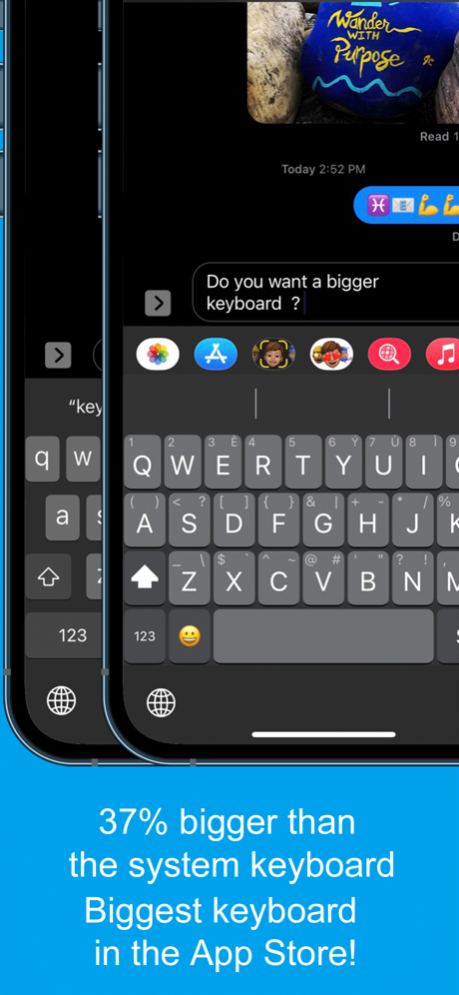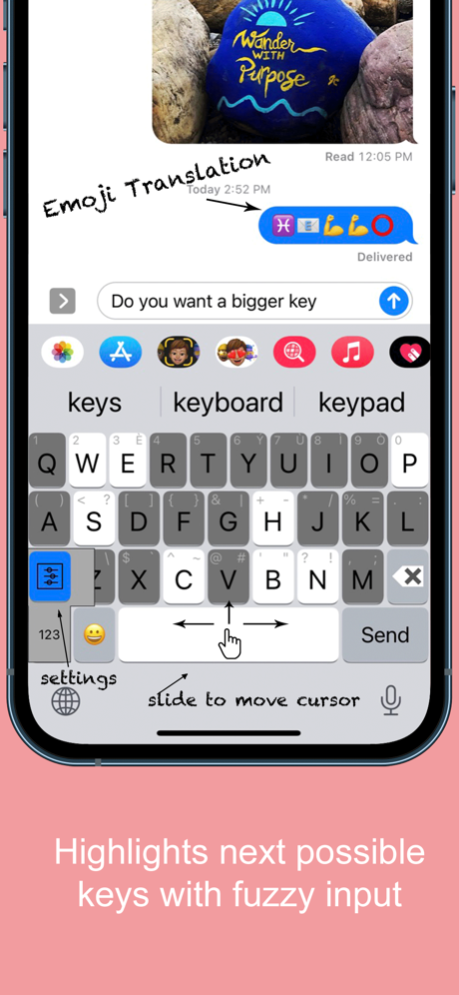Highlighted Large Keyboard 1.2.1
Paid Version
Publisher Description
Do you want a bigger keyboard? With the smart highlighted next key hints and fuzzy input? And full Emoji supported? Try out this Biggest keyboard in the App Store!
** Biggest Keyboard in the App Store
Keys are 37% bigger than the system keyboard. It is good for people who have big thumbs. Also people who want to preserve their vision will benefit from this keyboard.
** Fuzzy input
If you use the Apple's system keyboard to input "determination", you won't see it in the suggestion list until typing "determina". With the highlighted keyboard, you can just type "dtmnn" to have it show in the suggestion bar.
Another example is that once I wanted to input "anthropology" but I forgot the spelling, all I remembered was it started with "an" something and ended with "logy", I then typed “anlg” in the Highlighted keyboard and I saw “anthropology” in the suggestion list.
** Highlighted next possible keys
After you type one key the keyboard will smartly highlights the possible next keys that you want to input. Also it has the suggestions that you can select from the top of the keyboard.
** Latin letters supported
You can type the latin letters directly from the keyboard. You can also type "£" & "€" as well.
** Emoji translation
Translate the word that you select in the suggestion bar into Emoji characters. It is a fun way to communicate with your friends and family. It is disabled by default and you need to use the "Keyboard Setting" page to enable this feature.
** Slide to move the input cursor
Sliding from the Space key to left/right to move the current input cursor to left or right. Sliding up to move the current cursor to the beginning of the sentence and sliding down to move the current cursor to the end of the sentence. It makes your life much easier when editing text on the iPhone/iPad.
** 36 most common emojis in the same keyboard without switching UI
Long press on the "happy face" emoji key and it will popup the36 most common emojis. You can then input directly from there.
** Full Emoji keys supported
It is very convenience to input Emoji characters with this keyboard when you are using Facebook, Twitter, iMessage, Wechat, Text Message, SMS, etc. Just long press on the key that has sub-menu and more Emoji characters will pop up. The Emoji characters are well categorized and you can input the Emoji and Text together in one keyboard!
** Numeric Keypad
This keyboard supports the traditional numeric keypad layout with big number keys. It is useful for entering long sequences of numbers quickly.
** Keyboard Settings
Long press on the "globe"/"123" key to pop up the sub-menu. Select the "Tool" key to launch the setting page. You can enable/disable the Highlight Next key feature. You can also enable/disable the "Emoji translation" feature.
** NO Full Access required
** How to use
1. After install you need to enable it in the "Settings" App in your iPhone/iPad.
2. Switch the keyboard to "Highlighted Keyboard" when you are inputting.
3. Long press on one key to input the keys in the pop-up menu including 0-9 and punctuation marks. You may try to long press on keys to find the hidden sub menus.
For example, if you want to hide the keyboard, long press on the "globe" key and the sub-menu will pop up. Keep holding and move to select the "Hide" key. The keyboard will hide after you release your finger.
Please send any feedback, bug reports or feature request to: feedback.southfun at gmail.com
Thanks for viewing!
May 20, 2021
Version 1.2.1
Fixed the cap lock issue.
About Highlighted Large Keyboard
Highlighted Large Keyboard is a paid app for iOS published in the System Maintenance list of apps, part of System Utilities.
The company that develops Highlighted Large Keyboard is Huixiu Wu. The latest version released by its developer is 1.2.1.
To install Highlighted Large Keyboard on your iOS device, just click the green Continue To App button above to start the installation process. The app is listed on our website since 2021-05-20 and was downloaded 5 times. We have already checked if the download link is safe, however for your own protection we recommend that you scan the downloaded app with your antivirus. Your antivirus may detect the Highlighted Large Keyboard as malware if the download link is broken.
How to install Highlighted Large Keyboard on your iOS device:
- Click on the Continue To App button on our website. This will redirect you to the App Store.
- Once the Highlighted Large Keyboard is shown in the iTunes listing of your iOS device, you can start its download and installation. Tap on the GET button to the right of the app to start downloading it.
- If you are not logged-in the iOS appstore app, you'll be prompted for your your Apple ID and/or password.
- After Highlighted Large Keyboard is downloaded, you'll see an INSTALL button to the right. Tap on it to start the actual installation of the iOS app.
- Once installation is finished you can tap on the OPEN button to start it. Its icon will also be added to your device home screen.